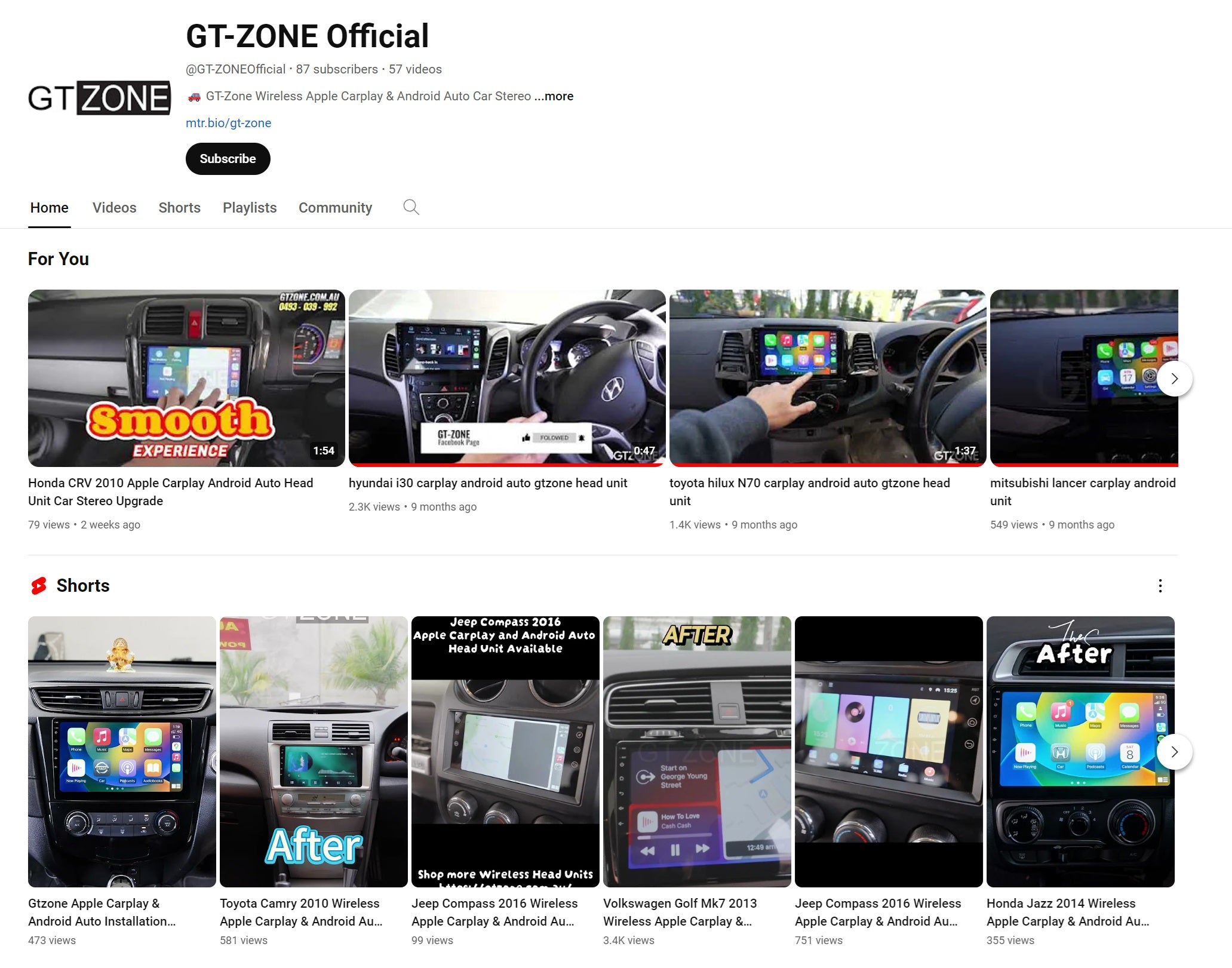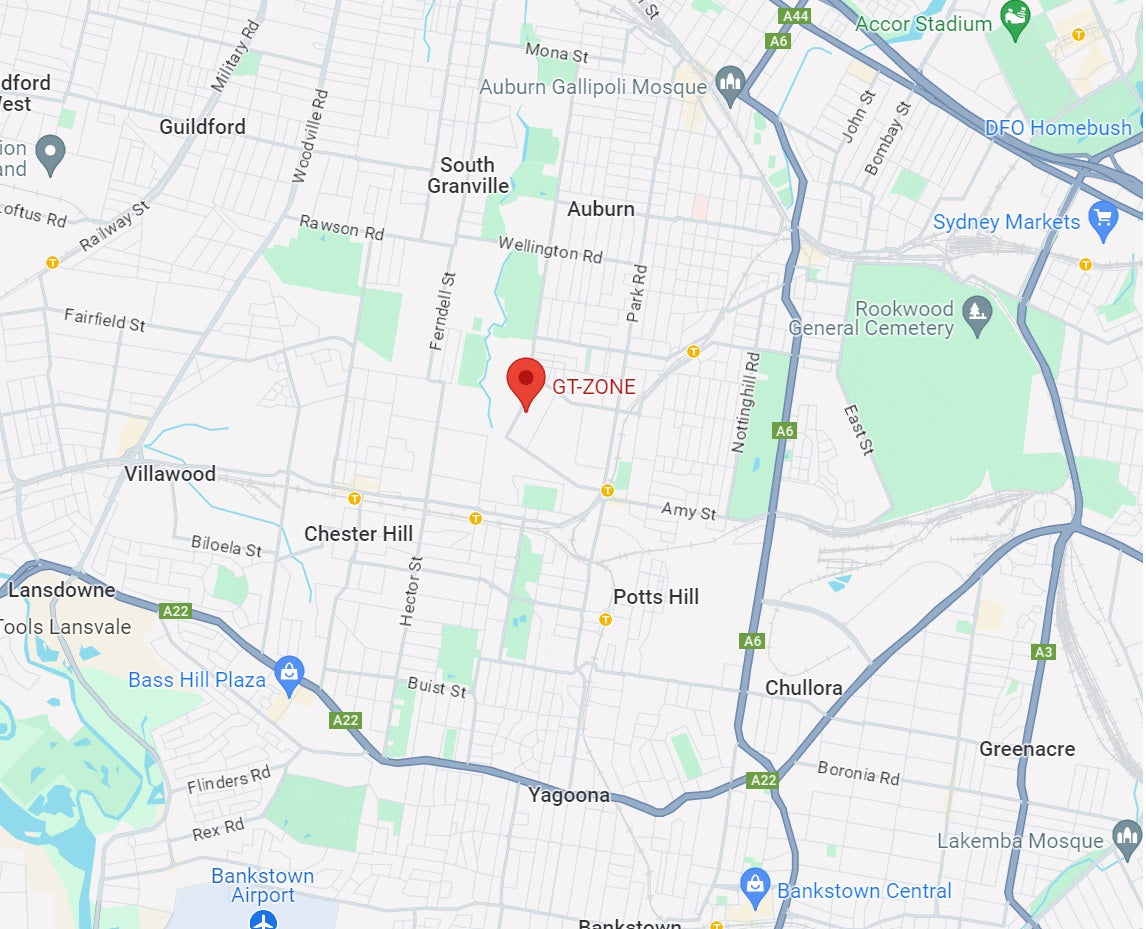If you've recently upgraded your car's stereo system with an aftermarket head unit, but your reverse camera is no longer functioning, don't panic. This is a common issue that can often be easily fixed. In this tutorial, we will walk you through the two main reasons why your reverse camera might not be working and how to resolve them quickly.
Common Issues with Reverse Cameras on Aftermarket Head Units
When you install an aftermarket head unit, there are two primary issues that could cause your reverse camera to malfunction:
1. RCA Cable Not Connected Properly
The most common reason for a reverse camera to stop working after installing an aftermarket head unit is an improper RCA cable connection. The RCA cable is responsible for transmitting the video signal from your camera to the head unit's display. If the cable is not securely connected, or if it’s connected to the wrong input on the head unit, you won’t see the camera feed when you shift into reverse.
To resolve this issue, start by ensuring the RCA cable is plugged into the correct input on the head unit. Double-check the cable connections at both ends to make sure everything is secure. If you notice any loose connections, fix them to restore the camera functionality.

2. Wrong Signal Type Selected
The second most common issue is selecting the wrong signal type for your reverse camera. Reverse cameras use different video formats (such as NTSC or PAL) to transmit video. If the wrong signal type is selected on the head unit, the video feed from the reverse camera won’t display correctly.
To fix this, go into your head unit’s settings and find the option to select the video signal type. You’ll need to choose between NTSC or PAL depending on the type your camera supports. If you’re unsure which signal type your camera uses, check the manufacturer’s documentation or the camera itself for this information.
Watch the Full Tutorial
In this tutorial, we walk you through both of these common issues and show you exactly how to fix them. Whether it’s ensuring your RCA cables are properly connected or selecting the correct signal type, following these steps will get your reverse camera working again in no time.
Check out the full tutorial on YouTube:
Need Help with Installation?
If you’ve tried these fixes and your reverse camera is still not working, or if you need help installing or configuring your aftermarket head unit, don't hesitate to reach out to us. We're here to assist you and ensure your car’s multimedia system is working perfectly.