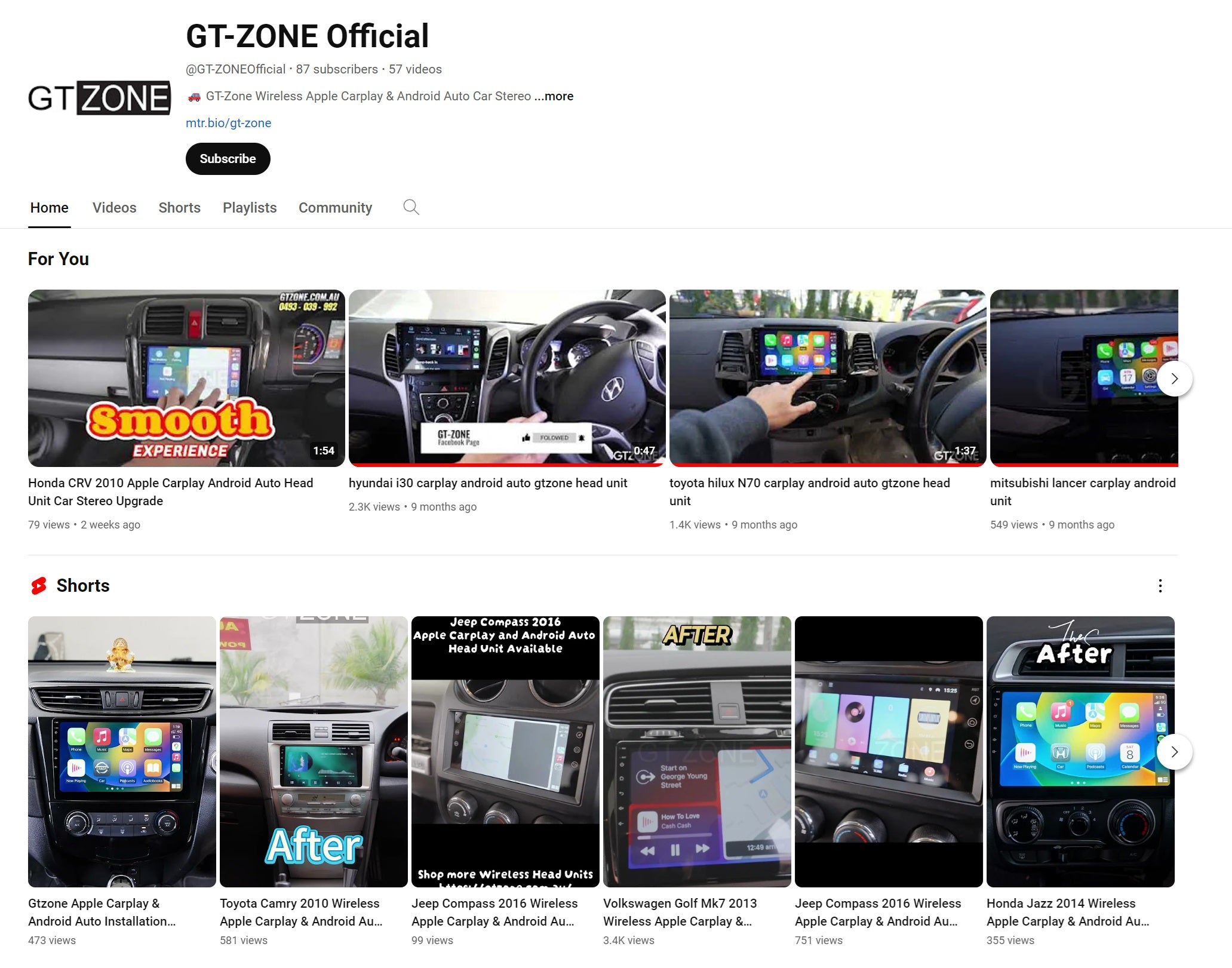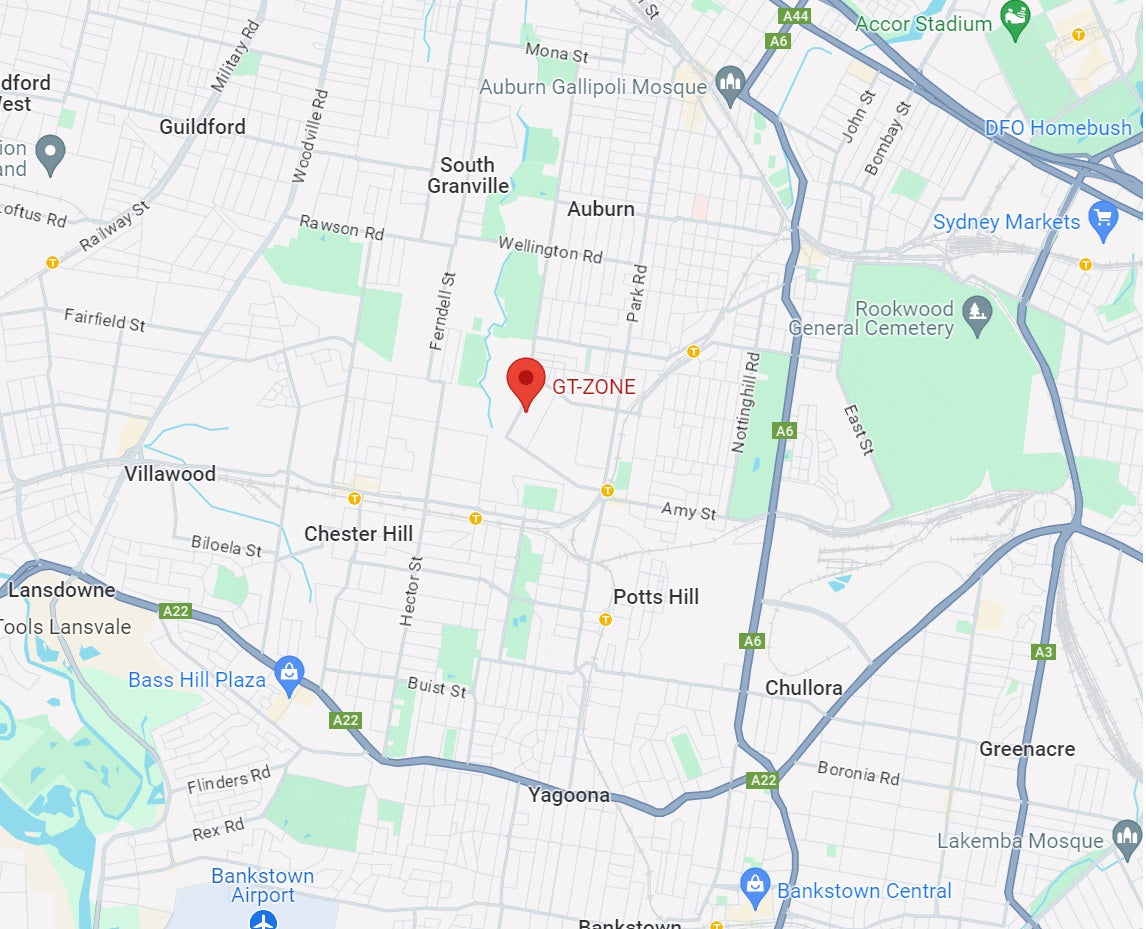If you've recently installed an aftermarket head unit in your Mazda 3 and noticed that your steering wheel controls are no longer functioning, don't worry—you're not alone! This issue is common in Mazda 3 models from 2004-2009 and 2009-2013. Fortunately, there's a straightforward solution to restore these controls and improve your driving experience. In this post, we’ll walk you through a handy tutorial that explains how to troubleshoot and fix this issue, so you can get your steering wheel controls working again.
Why Does This Happen?
The reason steering wheel controls may stop working after installing an aftermarket head unit is typically due to incorrect wiring or configuration. The steering wheel controls communicate with the head unit via a special connection, often requiring a module or adapter to ensure compatibility between the two. For Mazda 3 models, particularly from 2004-2009 and 2009-2013, this issue frequently occurs because the steering wheel controls don’t connect directly to the stereo. Instead, they first send data to a separate control module.
What’s Covered in the Tutorial?
The tutorial on YouTube covers everything you need to know to get your steering wheel controls functioning again. Here's what you’ll learn:
-
How to remove the glove box and locate the module: The first step in fixing the issue is accessing the module that controls the steering wheel controls. The tutorial provides clear instructions on how to safely remove the glove box in your Mazda 3 and locate the module you need to work with.
-
How to do the wiring for KEY2: KEY2 is the wiring for the steering wheel controls. In this part of the tutorial, you’ll learn how to correctly wire the KEY2 to your aftermarket head unit to ensure the steering wheel buttons communicate properly with the new system.
By following the detailed steps in the video, you can easily restore functionality to your steering wheel controls. This simple fix will improve your overall driving experience, allowing you to use your steering wheel buttons for hands-free calls, music control, and more.
Watch the Tutorial
To get started with fixing your steering wheel controls, check out the full tutorial on YouTube. The video provides step-by-step instructions that will guide you through the entire process:
Final Thoughts
While this issue is fairly common with Mazda 3 models from 2004-2009 and 2009-2013, it’s easy to fix with the right guidance. By following the steps in the tutorial, you’ll be able to get your steering wheel controls back in action without the need for professional installation.
If you have any trouble or need professional installation assistance, don’t hesitate to reach out to us! Our team is here to help you get the most out of your aftermarket head unit and steering wheel controls.